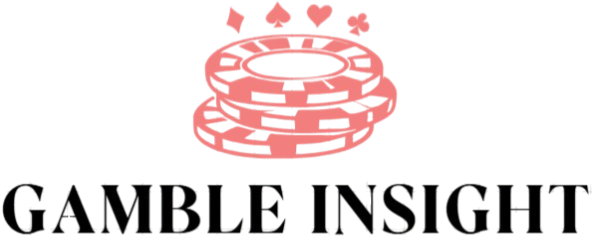So you’re into online betting, right? Maybe you’ve placed a bet on a rugby match or dabbled in some horse racing. Whether you’re using your phone or sitting behind your desktop, you’ve probably asked yourself: “Which is more secure?” That’s exactly what we’re digging into today.
Landscape of Online Betting in South Africa
Legal Status of Online Betting in South Africa
Online betting in South Africa is legal but strictly regulated by government authorities. The main regulatory body is the National Gambling Board (NGB), which ensures that all operators comply with local gambling laws. However, licensing is handled at the provincial level, meaning that betting operators must be approved by the gambling board in each specific province where they wish to operate. This regulatory structure helps protect players and ensures a fair betting environment. Any platform operating without proper licensing is considered illegal, and users are strongly advised to avoid them to prevent legal consequences or financial losses.
- Valid license from a provincial gambling authority;
- Clearly stated license number on the website;
- Inclusion in the NGB’s licensed operator registry;
- Visible terms and conditions complying with South African law.
Popular Betting Platforms in the Country
South Africa’s betting market is dominated by a handful of well-known and trusted platforms that cater to both desktop and mobile users. Betway, Hollywoodbets, and Sportingbet are the major players, each offering a wide range of betting options from sports to casino games. These platforms are known for their user-friendly interfaces, generous promotions, and secure payment gateways. Most of them have localized content, including support for South African Rand (ZAR), local sports events like rugby and cricket, and multiple banking options suited to South African users.
These top platforms have earned trust not just because of their popularity, but because they meet strict compliance standards. They frequently offer both desktop websites and fully functional mobile apps, so users can choose their preferred mode of access.
Desktop vs Mobile – The Technical Breakdown
How Desktop Betting Works
Desktop betting platforms typically operate through web browsers like Chrome, Firefox, or Safari. Users visit the bookmaker’s website, log in using their username and password, and place bets directly through the site. This method is straightforward and provides a large interface for viewing multiple markets, live odds, and detailed statistics all at once. However, because it depends on browser-based access, it’s also more vulnerable to threats such as phishing attacks, unsecured Wi-Fi connections, and malicious browser extensions.
The security of desktop betting depends heavily on the user’s own cybersecurity practices. If you’re using outdated software or weak passwords, you’re putting yourself at risk, even if the platform is secure. Desktop platforms offer certain advantages for heavy bettors or users who prefer multitasking. Key points to remember include:
- Better for large-screen viewing and multiple tabs;
- Easier access to full statistics and detailed betting history;
- Dependence on browser security and user behavior;
- Can be compromised by malware, keyloggers, or shared computers;
- Often lacks biometric login options compared to mobile apps.
How Mobile Betting Apps Operate
Mobile betting apps are downloadable programs available on Google Play Store and Apple App Store, designed specifically for Android and iOS devices. These apps offer a more streamlined experience, often with simplified navigation, one-click betting, push notifications, and exclusive mobile promotions. More importantly, they come with built-in security features, such as biometric authentication (fingerprint or facial recognition), auto-logout timers, and encrypted data transmission, making them generally safer against unauthorized access.
Because mobile apps are sandboxed within the smartphone’s operating system, they are isolated from other apps, reducing the risk of cross-application malware. Additionally, app stores vet each app before publishing, adding another layer of protection. However, users must be cautious not to download apps from unofficial sources or disable device security settings. Key strengths of mobile apps include:
- Biometric login (Face ID, fingerprint);
- Push notifications for real-time updates;
- Secure in-app payments and deposits;
- Sandboxed environments that isolate app data;
- Regular automatic updates through app stores.
Differences in Infrastructure
Desktop platforms operate in a more open environment, meaning users can install third-party programs and plug-ins freely—which also introduces risk. Viruses, keyloggers, and malware can find their way into the system through various avenues, particularly when using public computers or unsecured networks. Since desktop systems rely on web browsers, users are more exposed to phishing sites or malicious pop-ups that can steal credentials or redirect traffic to fraudulent platforms.
On the other hand, mobile betting apps run in sandboxed environments, which means they operate in isolated digital compartments within the smartphone’s operating system. This architecture greatly limits the app’s ability to interact with other apps or access sensitive system data unless permission is explicitly granted. This design drastically reduces the chances of malware infiltration and data leaks. Here are the key infrastructure differences:
Desktop platforms:
- Browser-based access;
- More customizable but less contained;
- Dependent on user-installed security measures.
Mobile apps:
- Isolated via sandboxing;
- Rely on OS-level security like iOS/Android permissions;
- Regularly reviewed by app store moderators for vulnerabilities.
Security Features in Desktop Betting Platforms
Use of SSL Encryption
Legitimate desktop betting platforms use SSL (Secure Socket Layer) encryption to protect user data during transmission. You can usually identify this by the padlock icon in the address bar of your browser. This encryption ensures that sensitive information like login credentials, banking details, and betting history cannot be intercepted by hackers while in transit between your device and the server.
However, SSL encryption only protects data while it’s moving—not your device itself. If your computer is infected with malware, it doesn’t matter how secure the site is. Hackers can still steal your information using keyloggers or screen capture tools. So, while SSL is essential, it’s only one layer in a larger security puzzle.
Firewall and Anti-Malware Tools
Desktop environments rely heavily on user-installed security software such as antivirus programs, anti-malware tools, and firewalls. These are critical in defending against threats like phishing, spyware, or Trojans that can steal login details or inject malicious code into your browser. The downside is that many users either don’t have these tools installed or forget to update them regularly.
The open nature of desktops makes them more vulnerable. You can install anything—including harmful programs. Also, browser plugins or public Wi-Fi use can lead to serious breaches if you’re not careful. In short, your desktop is only as secure as you make it.
Two-Factor Authentication (2FA)
Some betting websites offer Two-Factor Authentication (2FA), which requires users to verify their identity with a second method—like a text message code or an authenticator app. This adds an extra layer of protection on top of your username and password, making it significantly harder for unauthorized users to break in.
However, 2FA on desktop platforms is not always required, and many users skip enabling it. That’s a missed opportunity because 2FA is one of the most effective defenses against account hijacking. If your platform offers it, always turn it on—especially if you’re dealing with large sums of money.
| Security Feature | Available on Desktop | Available on Mobile | Notes |
| SSL Encryption | Yes | Yes | Protects data during transmission via browser or app |
| Antivirus / Anti-malware Protection | Yes (user-installed) | No (limited control) | Desktop relies on user-maintained security tools |
| Biometric Authentication (Face/Fingerprint) | Rarely | Yes | Highly secure; unique to user identity |
| Two-Factor Authentication (2FA) | Optional | Optional | Strongly recommended, though not always mandatory |
| App Store Security Checks | No | Yes | Apps are scanned for malicious behavior before being published |
| Firewall Protection | Yes (manual setup) | No | More relevant to desktop; requires user configuration |
| Isolation/Sandboxing | No | Yes | Mobile apps operate in isolated environments, reducing malware risks |
| Risk of Third-party Software Interference | High | Low | Desktop apps can be compromised by other software; mobile apps are safer |
Security Features in Mobile Betting Apps
Biometric Authentication (Fingerprint, Face ID)
Mobile apps shine when it comes to biometric authentication. Many betting apps allow users to lock their account behind a fingerprint or facial recognition scan. This means even if someone steals your phone or guesses your password, they still can’t access your account without your physical presence.
This is a huge leap forward in security and convenience. Biometric authentication is fast, effective, and nearly impossible to fake. It also reduces the need to constantly enter passwords, which many users find annoying (and may lead them to use weaker ones).
App Store Security Standards
Before a betting app is made available on Google Play or the Apple App Store, it goes through rigorous security screening. Both platforms scan apps for viruses, spyware, or any malicious behavior before approving them. This gives users an added layer of trust—you know the app meets industry security standards.
However, users must be cautious. Never download betting apps from unofficial sources or third-party websites, especially on Android. These unofficial APK files can be laced with malware that mimics the official app. Stick to the official app stores to stay safe.