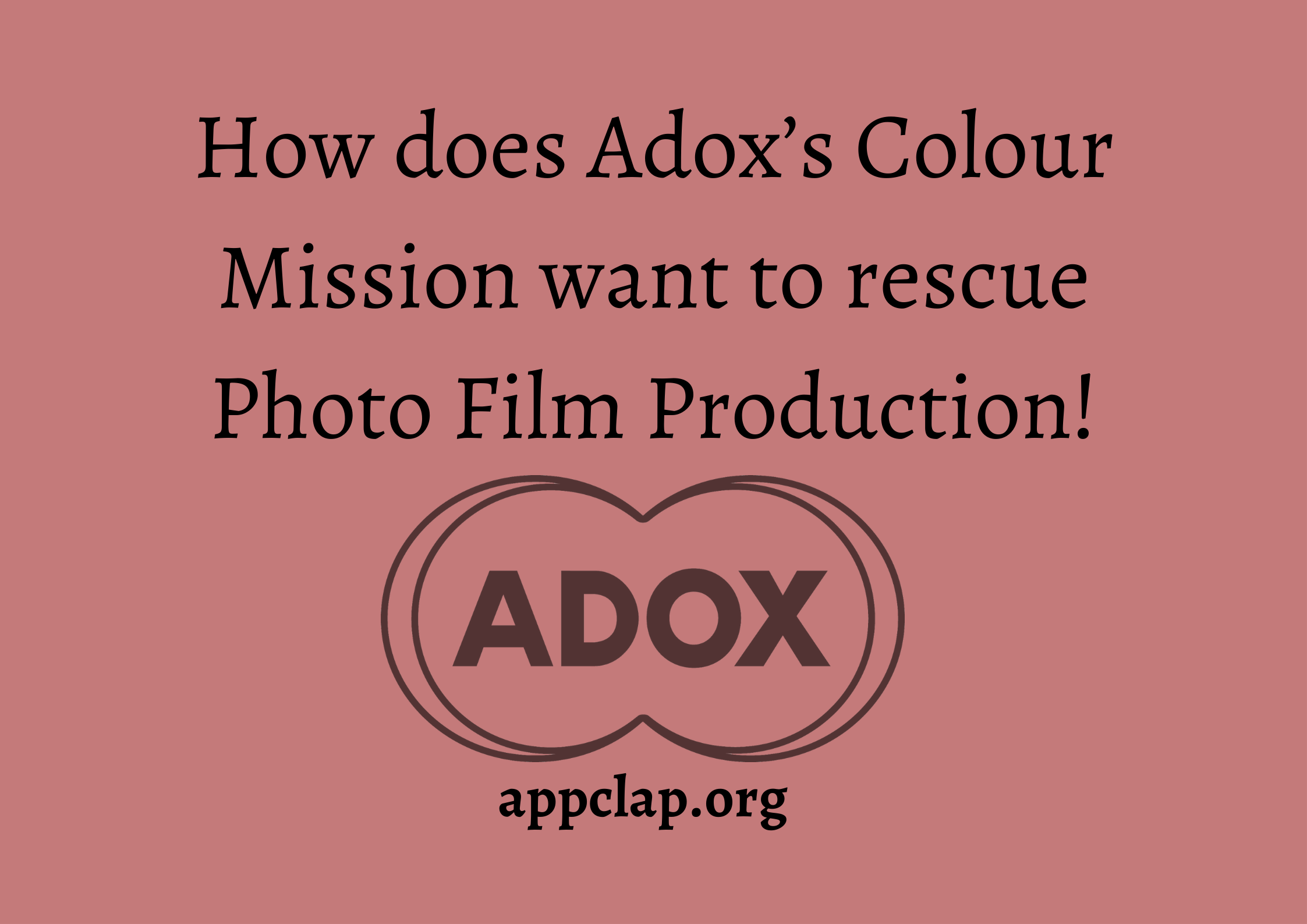What is spatial audio and how to use it on AirPods pro and Airpods max?
Airpods are wireless earphones with a high range of connectivity via BlueTooth. Though they are more costly than earbuds, they are worth purchasing. AirPods need to be charged. It lasts up to 5 to 6 hours.
Listening to music has become a routine for teenagers. It is adequate to opt for headphones, earbuds, or AirPods instead of buying high bass speakers which ultimately harms other persons too. Earphones, headphones are more attractive to listeners in today’s era. There are even more diversifications that you will come to know in this article.
Let us start to know more about it comprehensively.
What is Spatial audio?
Ohh! Do you know two years back Apple declared something that confirms to be a game-changer Spatial audio? It is a 3D audio technology that has diversified so much. Spatial audio is a technology that allows its users to hear music and soundtracks from movies, web series, tv shows, or anything if you are listening to them on a multi-speaker system.
Sounds exciting right? Of course. It’s essentially a form of digital surround sound wherein the origin points of different sounds can envelop you from all directions.
For example, if you are watching a movie on your iPhone or iPad where someone is loudly stepping along the left of the screen. If the movie agrees with spatial audio, you can turn your head to the left and the footsteps would then sound like they were coming from straight in front of you. It is a sonic feature exclusive for airpods max and airpods pro.
What are the benefits of spatial audio?
What do you think about the need for spatial audio? Are there any benefits of using spatial audio? Of course, yes. As the feature has earned a lot and taken place in the hearts of millions of people, people understand the benefit of using this feature. But what about those who don’t know about this? For them, we are here with the below major points that will define the benefits of spatial audio:
- Spatial audio provides improved clarity and accuracy of live audio- it helps you provide better clarity and also allows its users to identify a sound’s location, it could be differentiated easily. It is very useful in live voice apps.
- Spatial audio supplies a dynamic and immerse experience- it makes things more real. With this audio, you can make the digital world more real.
- Spatial audio imitates how sound is processed in real life- the best thing about this is that it plays the sounds digitally as we hear them in the real world.
What do you need for using Spatial audio?
You will be amazed to know that you can take the benefit of this audio on your IOS. you just need an iPhone 7 or upwards. But your iPhone or iPad should be running on IOS 14 or ipadOS 14 on your device. Few models that can use this are listed below:
- iPad Pro 12.9‑inch (3rd generation) and later.
- iPad Pro 11‑inch.
- iPad Air (3rd generation).
- iPad (6th generation) and later.
- iPad mini (5th generation).
How to turn on Spatial audio on your device?
Following are the steps which will let you know how you can turn on this feature in your ios device:
- Step 1- Connect your Airpods to your device.
- Step 2- Open the Settings app on your iPhone or iPad.
- Step 3- Find the name of your airpods in the list.
- Step 4- Tap on the info button ‘i’ placed next to the name of your airpods.
- Step 5- Enable the spatial audio to the green ON position.
How to use Spatial audio on Airpods pro and Airpods max?
Do you know how to use it on the airpods pro and airpods max? If not, then you are at the right place. Follow the below steps to know how to use it:
- Step 1- Firstly, connect your Airpods pro or Airpods max to your device.
- Step 2- Open the Settings app on your device.
- Step 3- Open the Bluetooth and locate your Airpods pro or Airpods max there.
- Step 4- Tap on the info ‘i’ button from there.
- Step 5- Check the spatial audio toggle, tap it if it isn’t ON already.
- Step 6- After this, open the Apple Music and tap the search icon.
- Step 7- Now type spatial audio.
- Step 8- Tap the ‘Made for the spatial audio playlist’.
- Step 9- Tap Play, and you can start listening to your first Spatial Audio.
- Step 10- To check if Spatial Audio is active, open the control center.
- Step 11- Now you have to Tap and hold the volume control.
- Step 12- Lastly, Check to make sure you see the Spatial Audio On icon and tap it if you don’t.
About the Article
Last but not the least, it’s the best feature that Apple has provided to its users. In this article, you come to know about spatial audio and its features and its uses. Now, you know how you can access it and take the benefit of it as It is a 3D audio technology that has diversified so much. Spatial audio is a technology that allows its users to hear music and soundtracks from movies, web series, tv shows, or anything if you are listening to them on a multi-speaker system. I hope it will be helpful to you all.