Notepad Apps for Android
Notepad Apps for Android and iOS users are very useful and handy for making all the quick and instant notes. Grocery lists, any ideas, program highlights, speeches, to-do lists, and many more things which are required in daily life can be noted down with the help of notepad, but every time it’s difficult to get pens and papers; so these Notepad Apps are a savior for all those problems.
Top 8 Notepad Apps for Android
In this article, one can find the top 8 Notepad Apps for Android users that would allow them to make quick and handy notes for convenience and ease.
1.Notepad Free
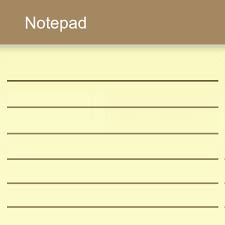
This app is very simple to use and quick to access to note down certain things. It is best used as a simple notepad but in a digital format. This app provides features like saving notes as text files, easy sharing and saving of notes, app password lock, and many more. This app is provided free of cost and is easy to use.
Features provided by this app are as below:
- One can even get widgets to quickly edit notes.
- One can also get ruled digital pages with background lines.
App link for android users:
2.ColorNote Notepad Notes
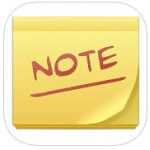
This app is best used as a sticky note app. Just as sticky notes are the savior to remember different ideas with color-coding, the same way this app provides digitally colour-coded and organized notes to keep all the innovative ideas in one place. This app is provided free of cost and is easy to use.
Features provided by this app are as below:
- One can also get reminders with this app.
- One can also maintain a locked note to keep all the passwords and important details safe.
App link for android users:
3.BasicNote – Notes, Notepad
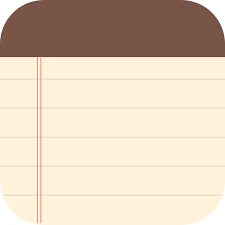
Notepad Apps for Android users allows making quick and handy notes for convenience and ease. This app allows noting ideas, making to-do lists note important points from a meeting, and many more listings. One needs an active subscription to unleash all the features, but one can also use free-cost features.
App link for android users:
4.Google Keep

Taking notes, Planning an event, noting Itineraries, and many more thoughts can be easily put down and organized on one digital platform just with the help of this. One can even record and transcribe a voice memo. This app is provided free of cost and is easy to use.
Features provided by this app are as below:
- One can also get reminders with this app.
- One can also maintain and organize notes with labels and colours.
App link for android users:
5.Flexcil Notes & PDF Reader

Notepad Apps for Android users allows making quick and handy notes for convenience and ease. This app allows taking notes, reading PDF documents, editing notebooks, creating and managing memos, and much more. One needs an active subscription to use this app.
Features provided by this app are as below:
- One can easily edit and manage PDF documents and notebooks with this app.
- One can get the benefit of beautiful handwritten notes with a vector-based pen engine feature.
App link for android users:
6.Inkpad Notepad & To-do list
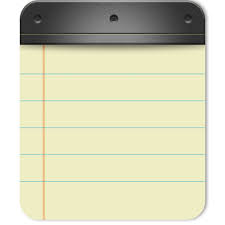
Taking notes for important events, office presentations, and for all such important tasks, one needs a notepad. A pen and paper are not always available but everyone carries a phone, so this makes it easy to make notes digitally. This app is provided free of cost and is easy to use.
Features provided by this app are as below:
- One can also maintain and organize notes with tags.
- One can easily get back up for notes, share, and save the notes.
App link for android users:
7.Simple Notepad

This app is very simple to use and quick to access to note down certain things. This app is best used as a simple notepad but in a digital format. This app provides features like changing of fonts, easy sharing and saving of notes, and many more. This app is provided free of cost and is easy to use.
App link for android users:
8.Microsoft OneNote

Noting down spur-of-the-moment ideas, Taking notes, Planning an event, noting Itineraries, and many more thoughts can be easily put down and organized at one digital platform just with the help of this. One can even draw with the help of this app. This app is provided free of cost and is easy to use.
Features provided by this app are as below:
- This app even allows saving pictures and images to the notes.
- One can also scan documents.
App link for android users:
