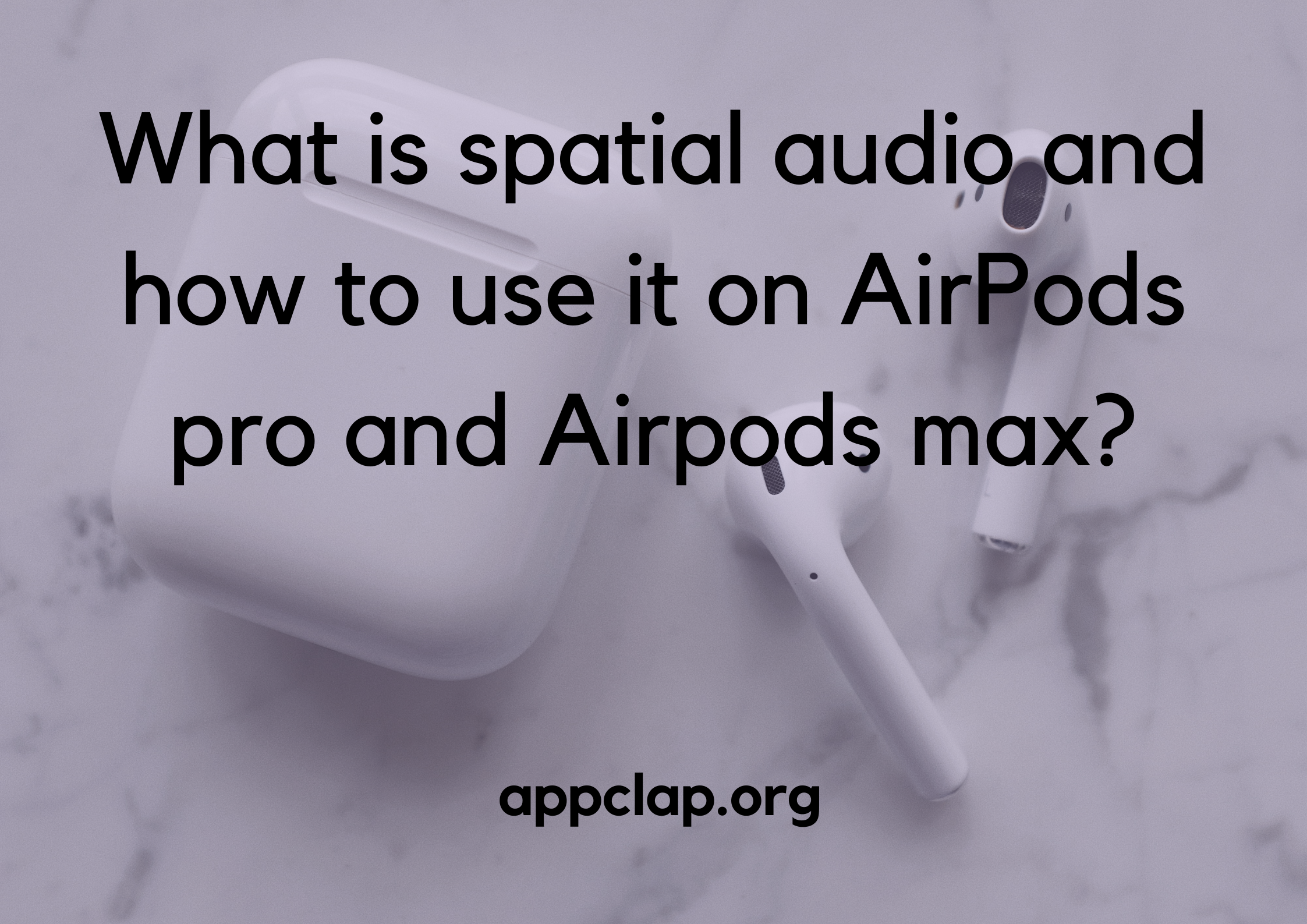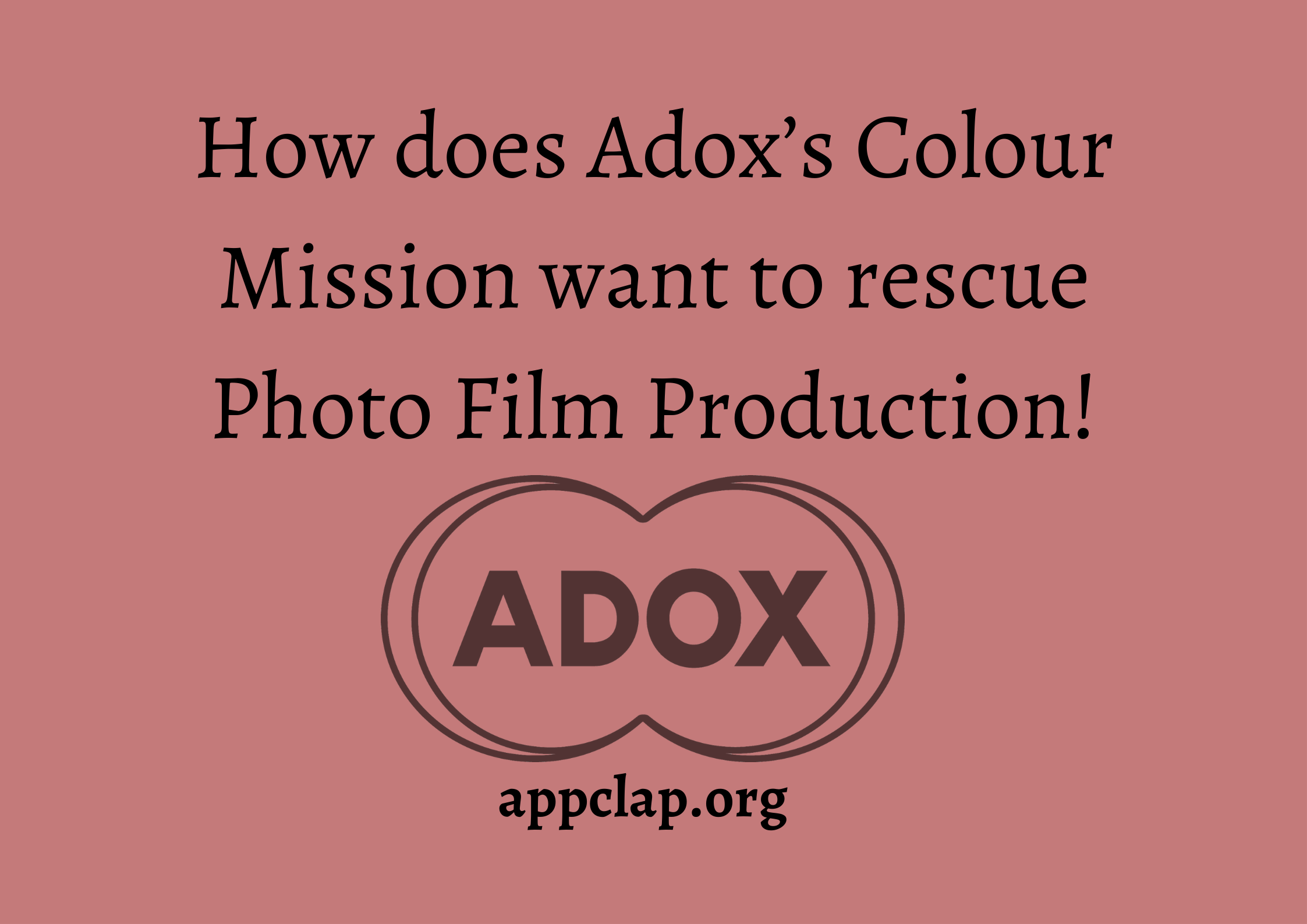How to increase my Internet Speed while Streaming
If you’re like most people, you probably use your home Internet for a variety of tasks – browsing the web, checking email, streaming movies and TV shows, and perhaps even gaming. And if you’re like most people, you probably want to do all of those things as quickly and smoothly as possible. That’s why in this article, we’ll give you some tips on how to increase your Internet speed while streaming.
Check your Internet Service Provider’s (ISP) service plan
If you’re paying for a certain amount of Mbps (megabits per second) from your ISP, make sure you’re actually getting that speed. If you’re not, call your ISP and ask why. It could be a simple issue like an outdated router that they can easily fix.
Another reason your internet might be slow while streaming is because of other people in your household who are also using the internet. If you’re on a shared connection, try to limit the number of devices that are using the internet at the same time.
You can also try some simple troubleshooting steps to see if that helps increase your internet speed. Restarting your router or modem can sometimes help with speed issues. You can also try connecting your device directly to the modem with an Ethernet cable to see if that makes a difference.
Use a wired Ethernet connection instead of Wi-Fi
If you’re looking to improve your streaming experience, one of the best things you can do is ditch your wireless connection in favor of a wired Ethernet connection. That may seem like a pain, but it’s worth it if you want to get the most out of your streaming sessions.
Ethernet is faster and more reliable than Wi-Fi, so you’ll be less likely to experience buffering or other issues that can ruin your streaming experience. It’s also more secure, so you won’t have to worry about your data being intercepted by someone else on your network.
If you’re not sure how to set up a wired Ethernet connection, don’t worry – it’s actually pretty easy. Just follow these simple steps:
1. Connect an Ethernet cable to your router and to the device you want to use for streaming (this could be a computer, game console, streaming media player, etc.).
2. Make sure your router is properly configured for Ethernet. This will usually involve going into the router’s settings and enabling the Ethernet port.
3. Once everything is set up, restart your router and try streaming again. You should see a significant improvement in both speed and quality.
If you can
Place your modem and router in an open space
One of the best ways to ensure that your internet speeds are fast while streaming is to place your modem and router in an open space. By doing this, you will be able to get the best possible connection and speeds. Another tip is to make sure that you have a strong password for your WiFi network. This will help to keep others from using your connection and slowing down your speeds.
Update your modem and router’s firmware
If you want to ensure that you’re getting the fastest possible speeds while streaming, one of the best things you can do is make sure that your modem and router’s firmware is up to date. Firmware updates can often improve your devices’ performance, so it’s worth checking for updates on a regular basis. You can usually find information about firmware updates on your manufacturer’s website.
Check for malware or viruses
If your internet speed is slow while streaming, it could be due to malware or viruses on your computer. To check for these, use an anti-virus program to scan your computer and remove any malicious software. This can help improve your internet speed and make streaming smoother.
Use an Internet Booster
If you’re looking to increase your Internet speed while streaming, one option is to use an Internet booster. An Internet booster can help to improve your connection by amplifying the signal and boosting the speed. This can be a great option if you live in an area with poor Internet coverage.
Another option for increasing your Internet speed is to use a different browser. Some browsers are better equipped to handle streaming than others. For example, Google Chrome is a good option for streaming video because it uses less resources than other browsers. If you’re having trouble with your current browser, try switching to a different one to see if that makes a difference.
Finally, make sure that you have the latest version of your operating system and drivers installed. Outdated software can often lead to slow speeds and performance issues. By keeping your system up-to-date, you can ensure that you’re getting the best possible performance from your computer.
Conclusion
There are many ways to increase your internet speed while streaming. By following the tips above, you can optimize your network for a better streaming experience. With a little bit of effort, you can enjoy smoother, uninterrupted streams and faster download speeds. So what are you waiting for? Start optimizing your network today!