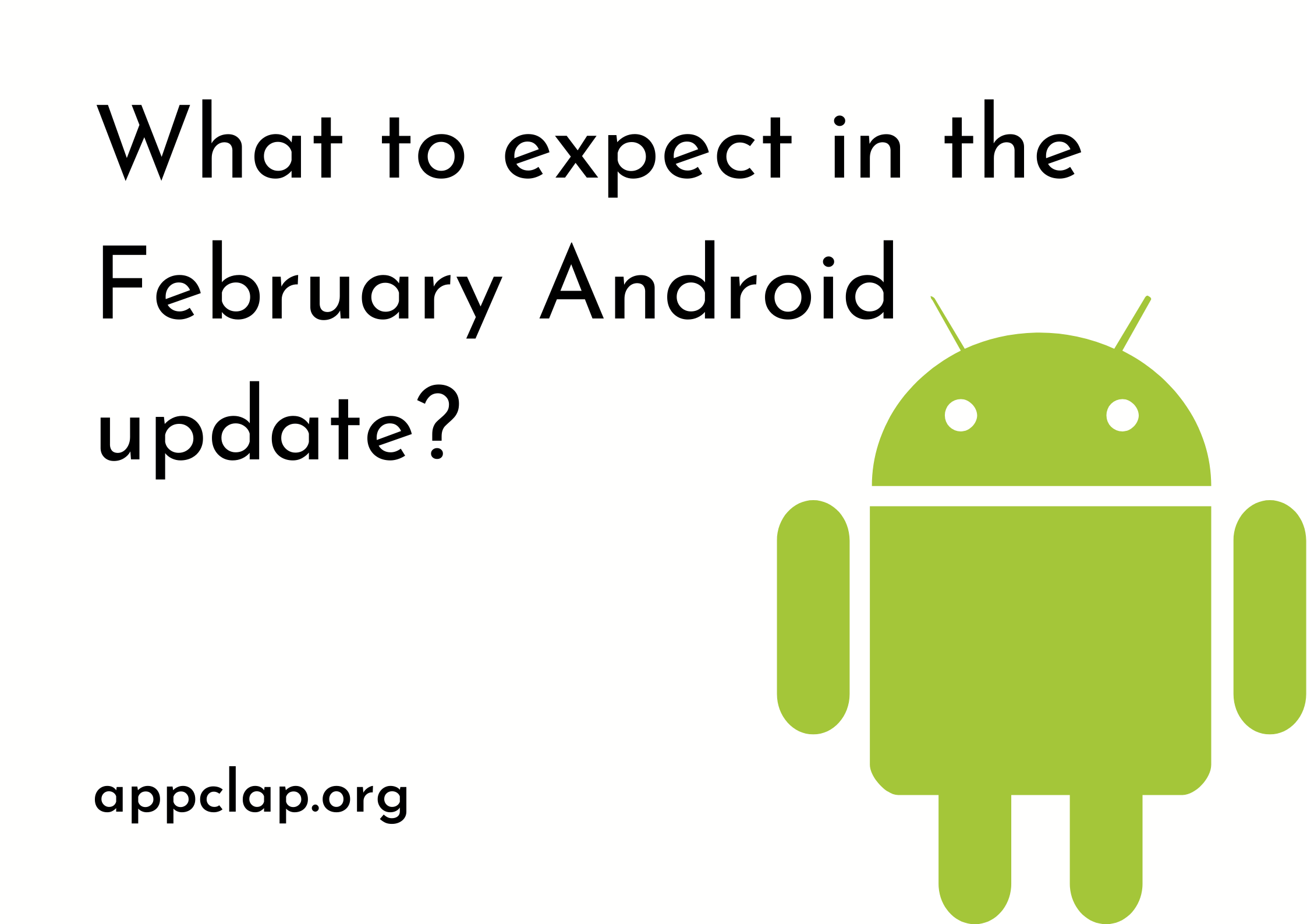How to Boost Your Mobile Internet
We’ve all been there — having a slow mobile internet connection during the most important times. Regardless if you’re in the city or a remote area, having to deal with a slow mobile connection can be frustrating. We all know how we heavily depend on the internet nowadays, so it’s important to know some ways to boost mobile internet.
But, before that, we’ll let you understand what causes slow mobile internet so that you can get a better understanding of how you can improve your mobile internet. Let’s begin!
Reasons Why Your Mobile Internet Is So Slow
Having poor mobile data, especially when we cannot find access to a WiFi connection, can easily ruin your day. Unfortunately, several factors can significantly affect your mobile internet, and it might vary according to your location, mobile phone specifications, and even your cell phone service provider.
- Poor connection signal in your location
This factor usually happens when you’re in a remote area or you’re in a secluded place with so many obstructions. The easiest way to check if you have a poor connection signal is to check the signal bars on the upper side of your screen. Of course, the higher the bars, the better your connection should be. It would be helpful to check if people with the same network as you are also experiencing the same thing.
- Several apps hogging your cellular data
If you’re streaming while downloading and updating multiple apps, it might be the one causing your mobile internet to slow down. It’s best to pause other tasks and have them run one at a time.
- Old SIM card
An old sim card may be the culprit for your slow mobile internet. Even if you have LTE or 5G, you cannot maximize your connection as old SIM cards cannot fully support newer technology. If it’s been years since you last changed your SIM card, we advise you to get in touch with your mobile internet provider to have it replaced.
- Network congestion
Like WiFI, mobile internet speed is generally faster while people are asleep, such as during midnight. When too many people use the internet at once, it might overload your carrier’s cellular tower and restrict bandwidth for consumers, which frequently happens during business hours and holidays.
- Mobile data limit
Your ISP might slow your internet when you hit a monthly data limit. This is also known as data throttling. Check your internet plan’s usage policy to see whether you’ve reached the limit where your speed slows down.
If you believe that you need more data, it’s best to upgrade to a plan with a higher or unlimited data allowance. You might want to look into Verizon, AT&T, and GotW3 Internet Plan for unlimited data.
Tips for Boosting Your Mobile Internet
Now that you know some of the factors that can influence your mobile internet speed, it’s time to take some steps to improve your connection.
- Restart your phone.
Sometimes, all your phone needs is a good power cycle. Nowadays, many people do not restart their phones as often as they should because they don’t feel the need to do so. However, by doing this, it could often fix glitches, bugs, and other connectivity issues. Most smartphones usually have the restart button. But if you don’t have that button, simply turn off your device, wait for at least 30 seconds, then turn it back on.
- Clear your cache.
If you frequently use the internet for browsing, social media, and streaming services, your phone is likely filled with a cache. It’s important to make it a habit to clear your cache every once in a while to prevent it from slowing down your device.
- Move to a different area.
We’ve all seen how people in movies act when they lose their signal or mobile connection. They go to other areas to find a better connection. In real life, it also does work, especially if you’re in a place surrounded by thick walls and tall buildings. Slow mobile internet could also be because you’re around too many people sharing the same network.
- Manually update apps when connected to WiFi.
If you don’t have unlimited data, it’s best to update your apps manually when you’re connected to your home WiFi. Updating apps can take so much of your data, especially if it’s a heavy app. By manually updating your mobile apps, you can save data and time as well.
- Disconnect from your VPN.
VPNs are notorious for slowing down the internet connection. If you’re doing something not so critical that doesn’t need VPN, we recommend you disable it and see if your mobile connection improves. Simply turn it back on if you need to access your online bank, send sensitive files, and more.
- Reset your mobile device’s network settings.
Usually, resetting the network settings improves a slow mobile data connection. However, this resets the entire network settings, which removes WiFi networks, Bluetooth devices, and more. Losing them won’t be disastrous, but you’ll have to rejoin your saved Wi-Fi connections and re-pair Bluetooth devices.
Conclusion
There are several reasons why your mobile internet is slowing down. However, there are also many ways to boost your mobile internet. So, keep these tips in mind so that you don’t have to deal with a slow cellular internet connection.